As you probably already know, Spreadsheet in Odoo helps you organize, analyze and visualize your data. You can insert data in a spreadsheet from any Odoo module reporting, use formulas and functions, sort and filter data, and create dashboards.
Let's look at the example of a simple pivot table, what's new in the Spreadsheet of Odoo 18.
Dynamic pivot
Let’s create a pivot table based on the quotation data from the Sales app by customers and insert it in the spreadsheet.
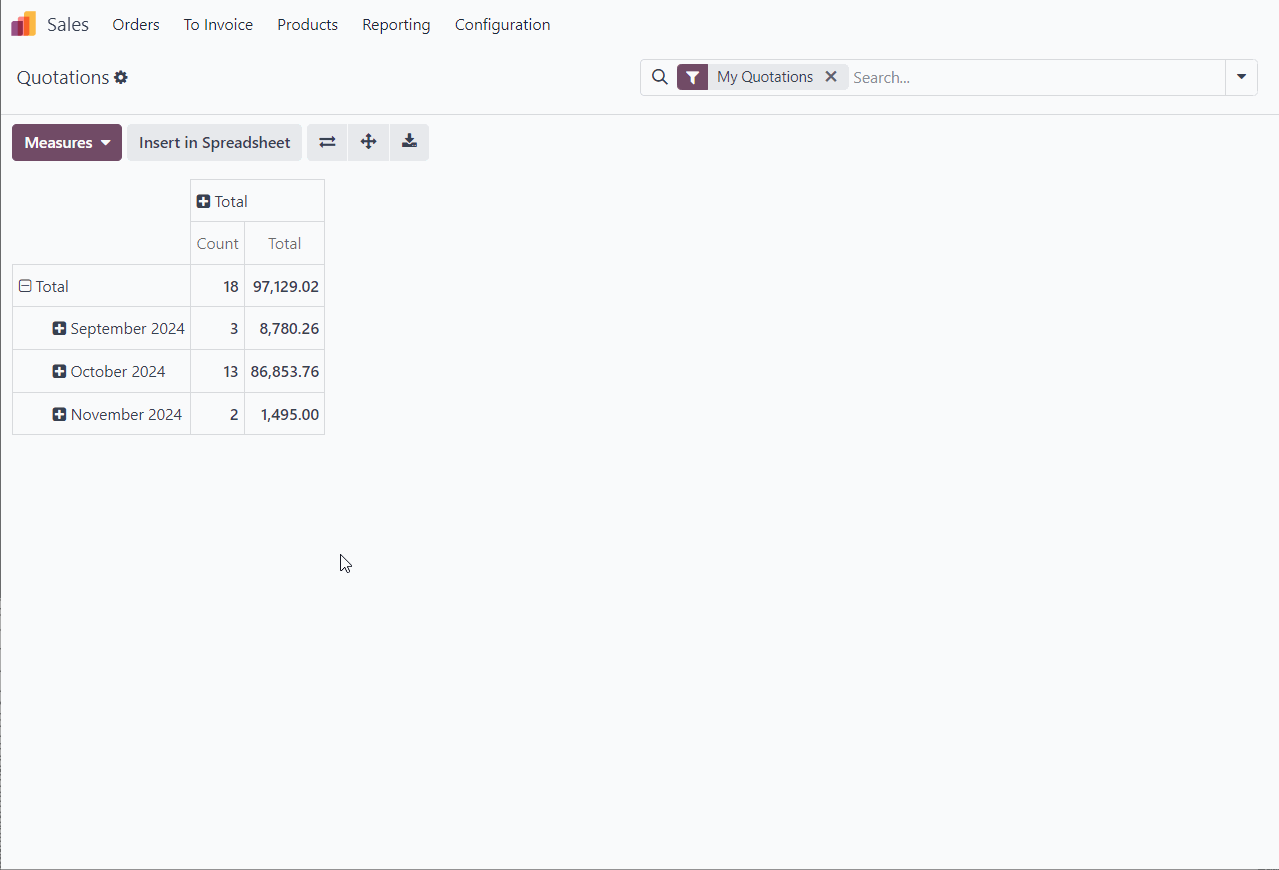
In previous versions, the data is updated only in the existing rows, that is, in case of the appearance of, for example, a new client, a new row must be added manually, which requires additional control and efforts. In Odoo 18, new rows are automatically added to the dynamic pivot table. To create it, it is enough to duplicate the inserted table.
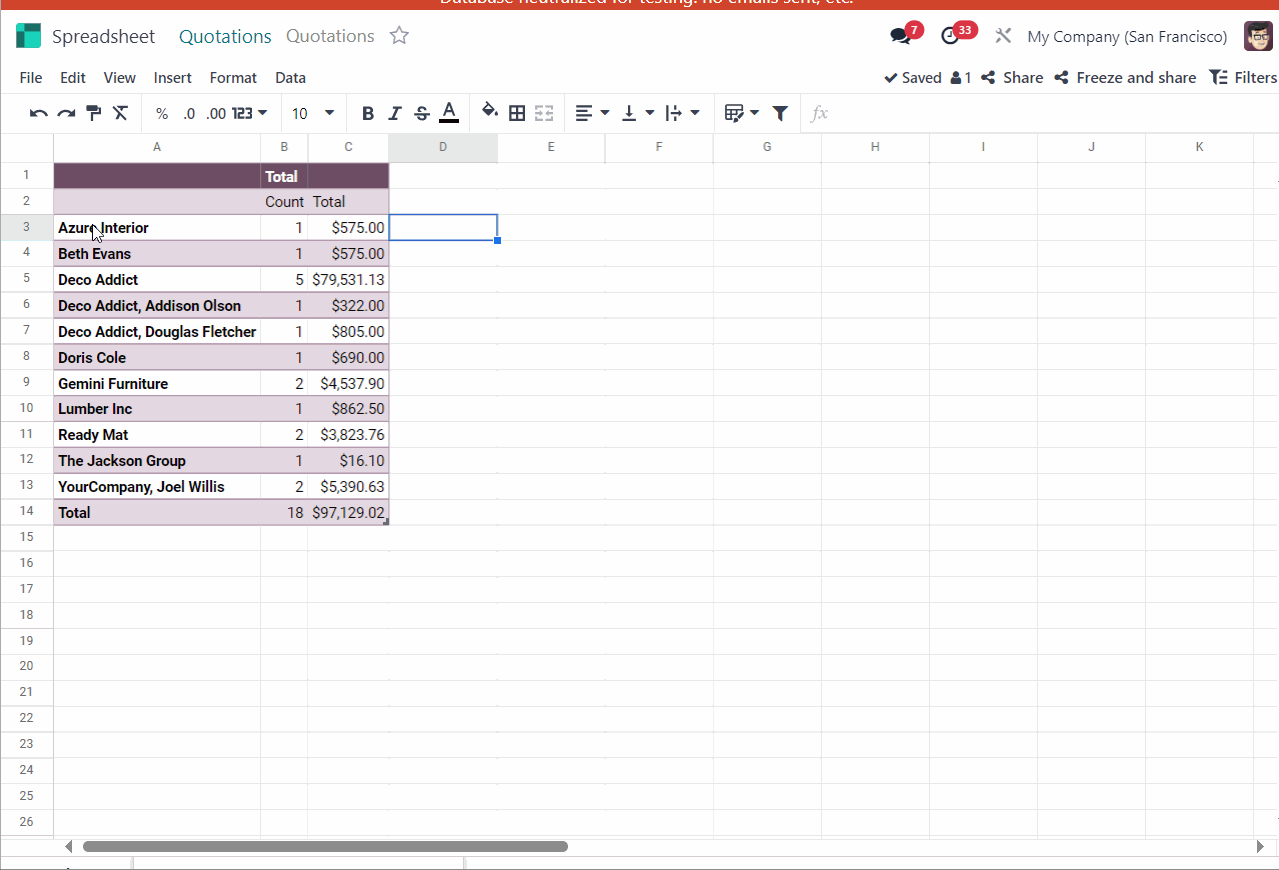
After creating a quotation for a new customer, the data will be automatically added to a new row of the dynamic pivot table.
Table Styles
Well-known in Excel tables, the ability to select a table style or create your custom style has been added in the new version
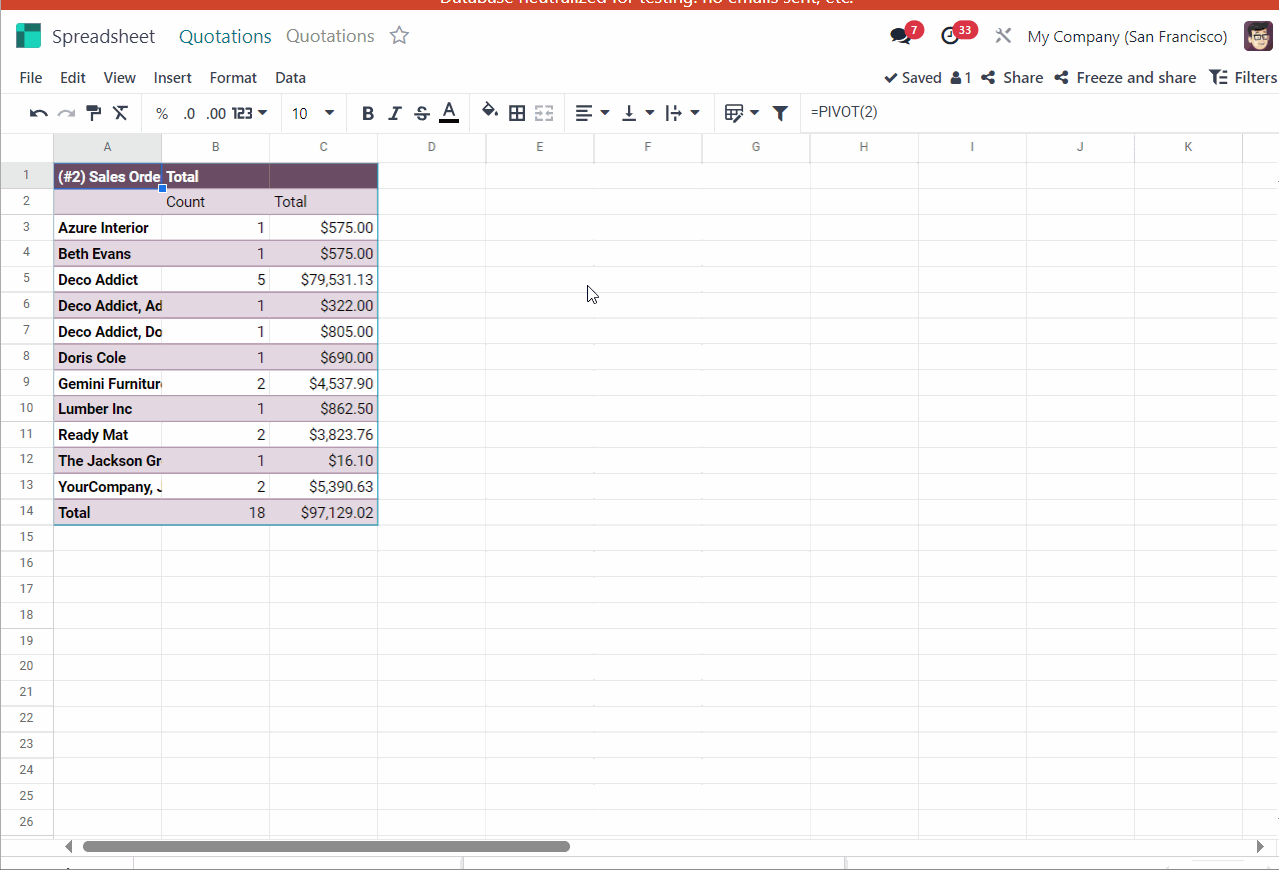
Pivot Table Edition
In previous versions, if it was necessary to change a measure or table structure, a new pivot table should be created in the corresponding module reporting and inserted in the spreadsheet. Pivot table editing is now available directly in the spreadsheet. In a few clicks, you can select a field for a new row, column, and even measure.
For example, let's add to the table a breakdown by sales teams in column dimension and quotation IDs in row dimension.
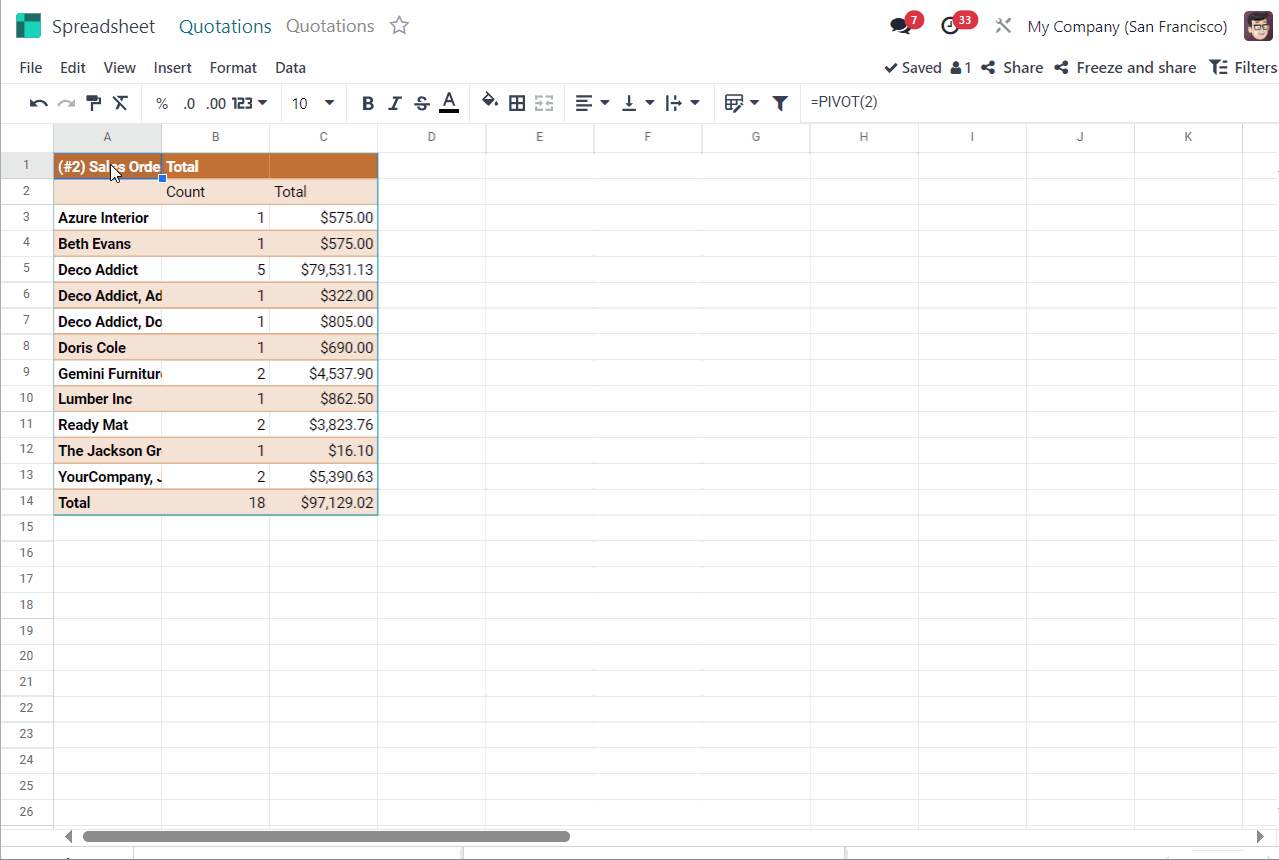
User can also add a measure from existing fields or by specifying a formula.
For example, let's add a calculation of the average revenue for customers by dividing the quotation amount by their count.
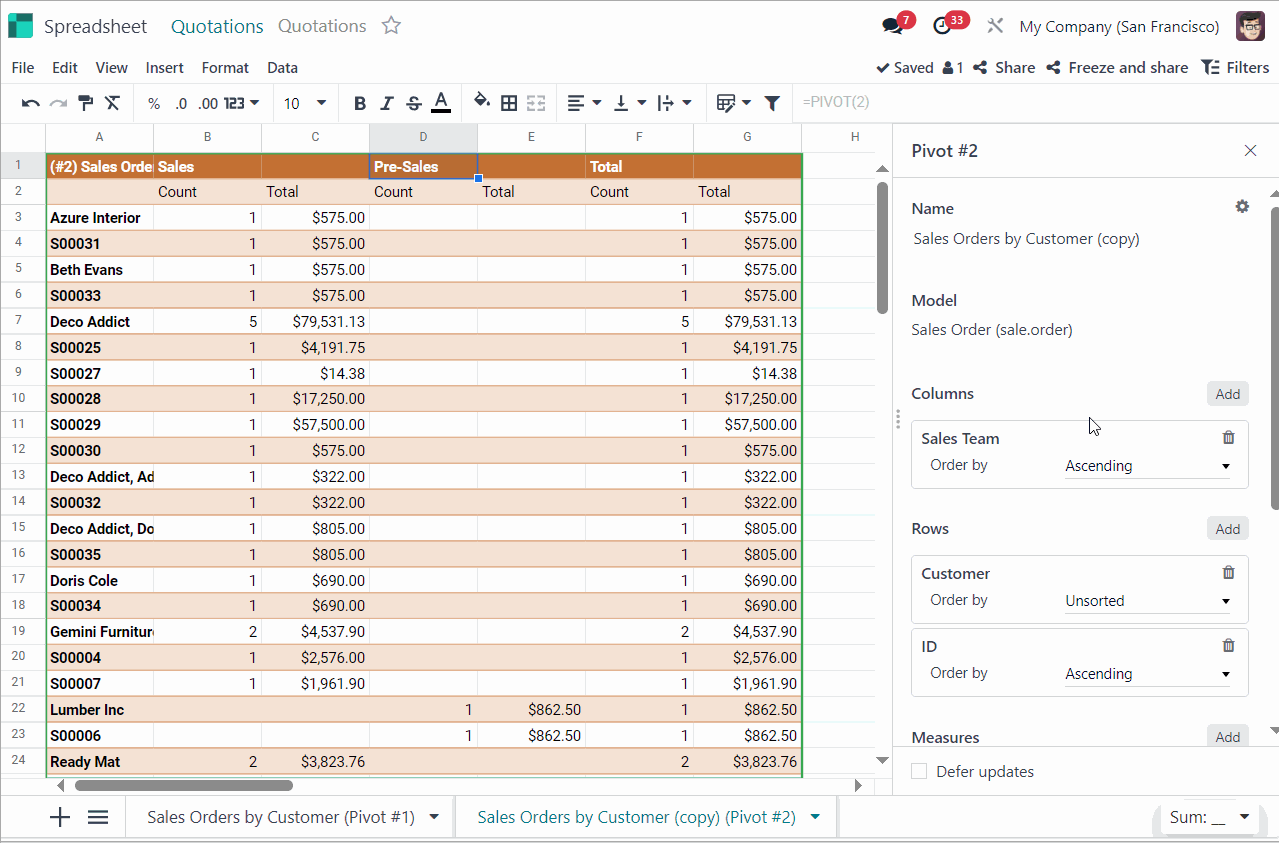
Chart design customization
The new version adds many new chart types: horizontal bar, area, doughnut, scatter chart, population pyramid, etc.
Also user can now format the chart title.
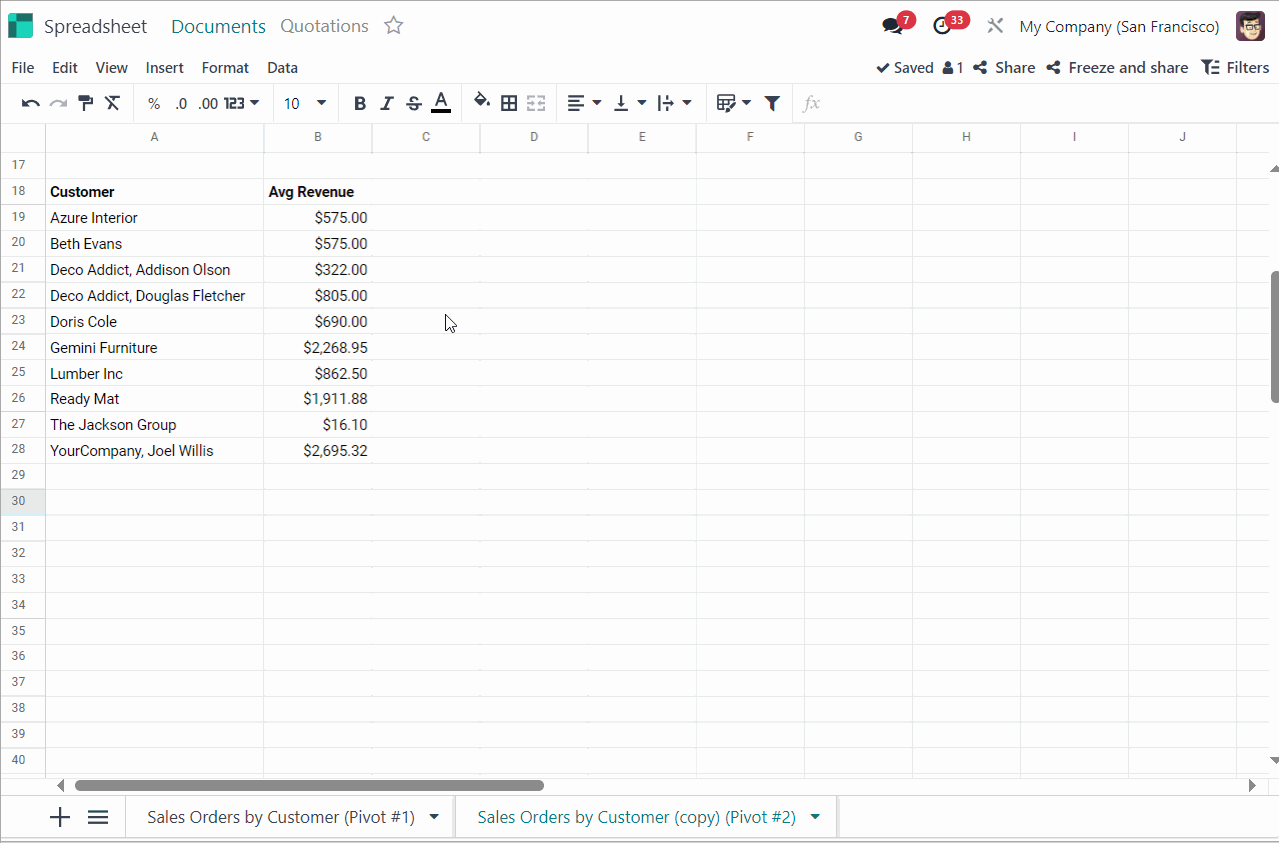
Conditional formatting: Data bar and formulas
In the new version, there is a new conditional formatting rule, which allows you to add a data bar.
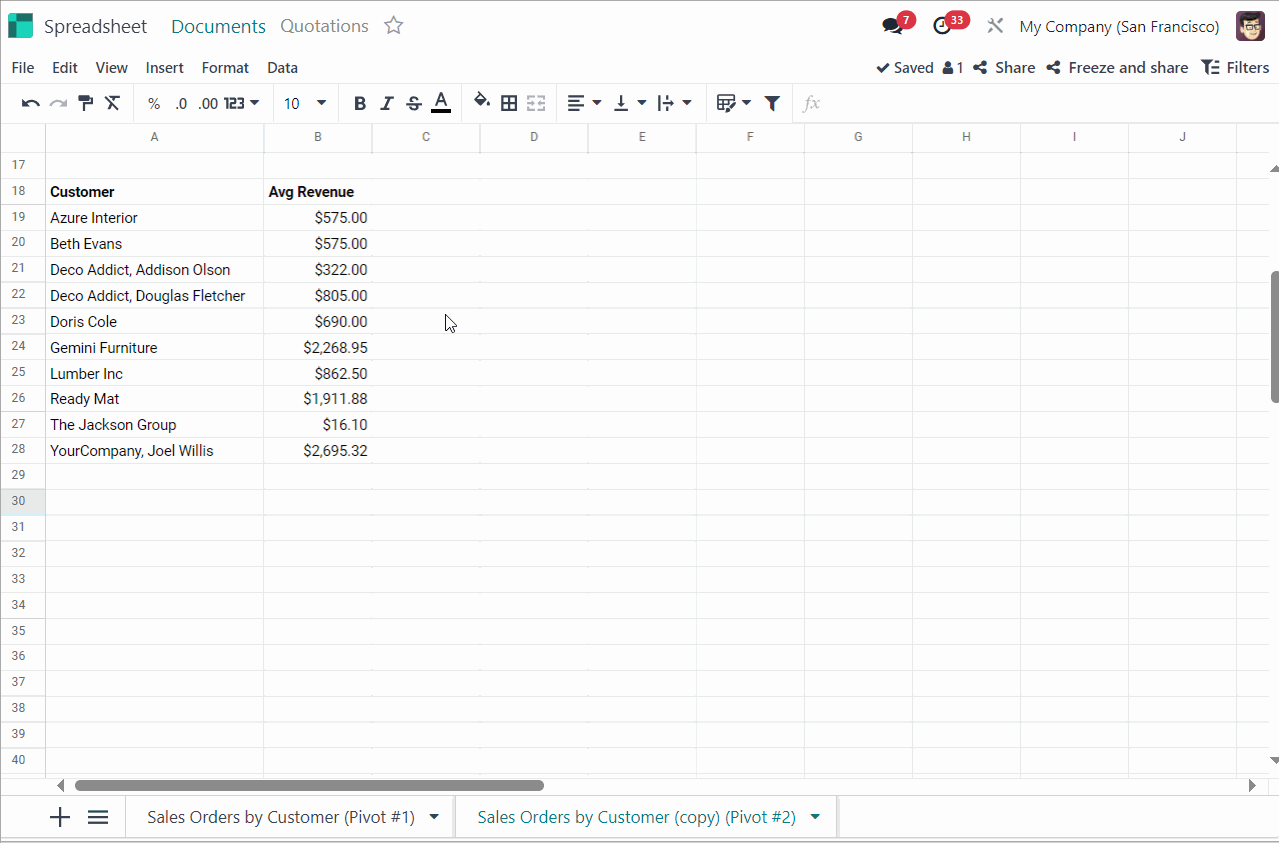
Also, now user can apply not only a value, but also a formula in a conditional formatting rule.
New functions
Each new version adds functions available in Excel spreadsheets. Odoo18 is no exception: SEQUENCE, INDIRECT, OFFSET, CONVERT, CELL and partial VLOOKUP functions are now available in Odoo spreadsheet. The list of all functions can be found in the documentation at the link.
Cell comments and tags
In Odoo 18, it is available to add a comment and tag another user in the cell.
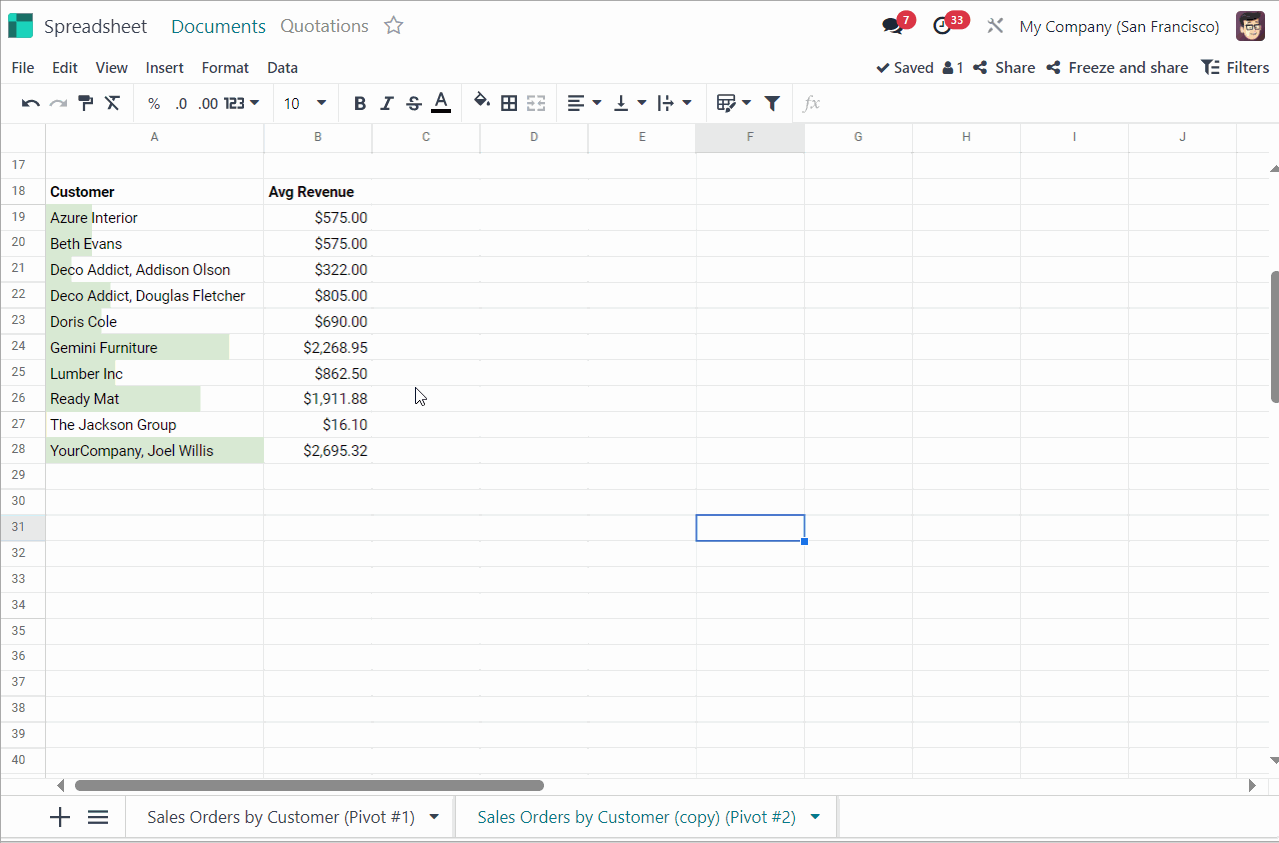
Version history
Finally, the version history of the spreadsheet is saved. The user can view the version history and restore a previous version.
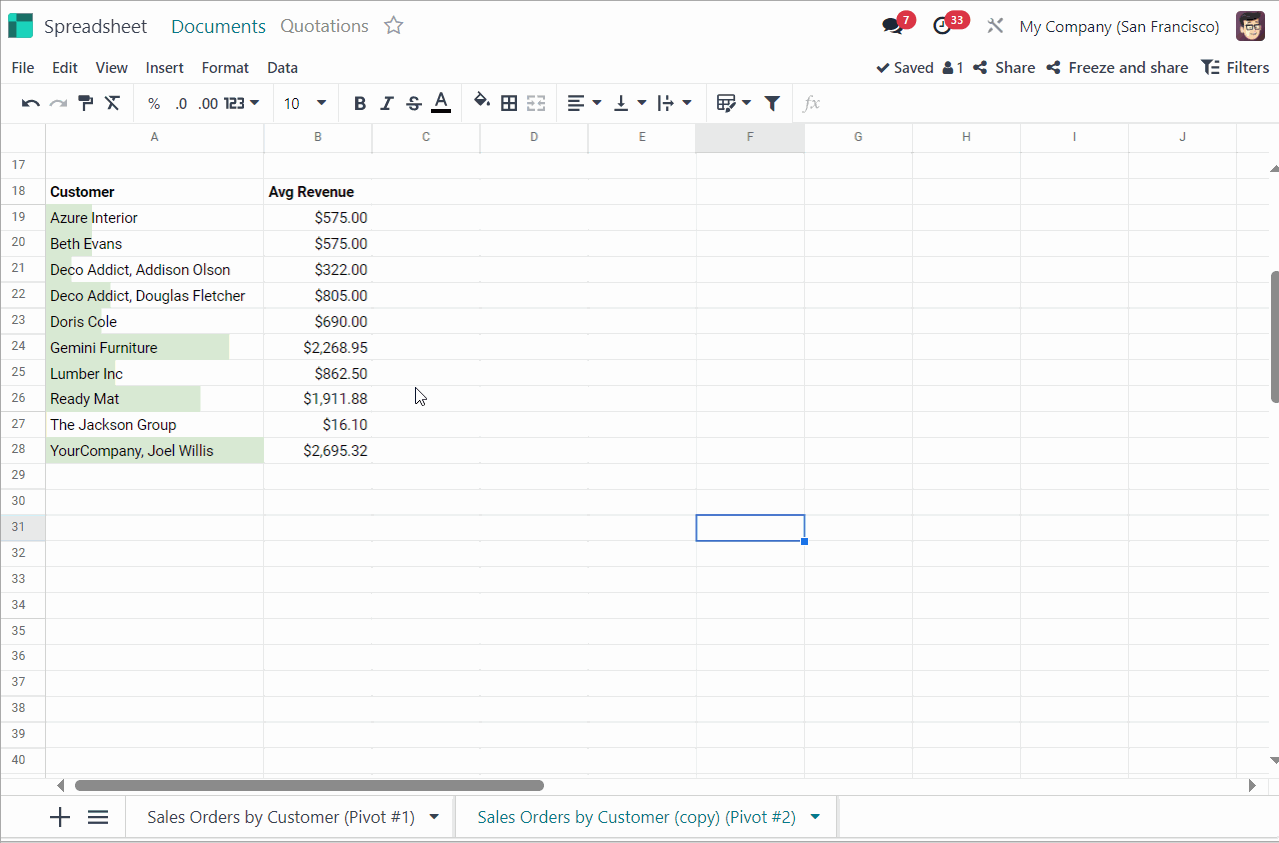
And other nice features are available in the new version:
- Insert checkboxes and dropdown lists
- Sheet tab colors
- Plain text format
- Accounting format
Therefore, due to greater flexibility in the table creation, you can now significantly reduce your time and efforts to prepare and analyze data for current calculations or a dashboard. Other spreadsheet capabilities in Odoo have caught up to the level of Excel and Google spreadsheets thanks to features that have become standard when working with spreadsheets, including data collaboration. Try Odoo 18 and see for yourself its advantages.